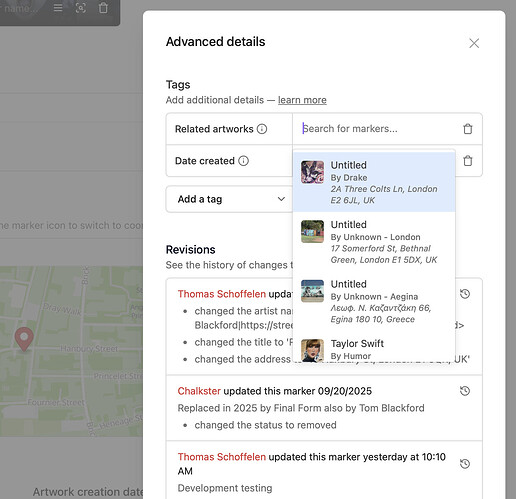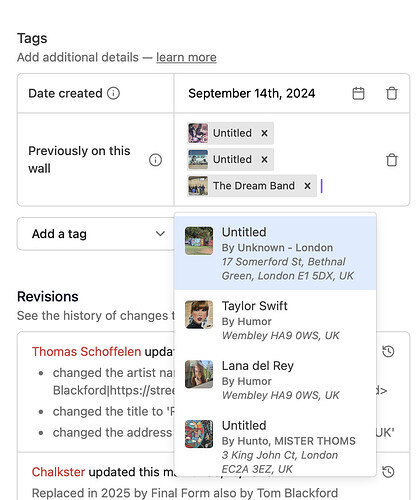We’ve made it easier to connect artworks and tell the stories of our city walls! You can now link artworks together in the dashboard, with new tags for “Related artworks” and “Previously on this wall.” This means you can show the journey of an artwork or a wall, helping everyone explore the history and connections in our street art scene.
Here’s how it looks:
This update comes after feedback from our community, especially around linking artworks to places and creating timelines for walls. We hope it makes discovering street art stories even more fun and meaningful!
The tags editor will show artworks you’ve added and artworks in the same city at the top of the results.
Once this is getting used more, we can improve how it’s shown visually to visitors. If you have suggestions on the editing experience of adding this tag to artworks/places, please let me know